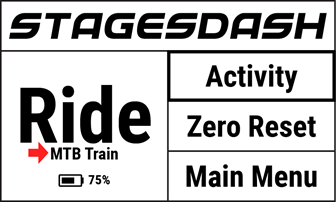How do I change the activity profile?
Print
Modified on: Fri, 2 Jun, 2017 at 1:02 PM
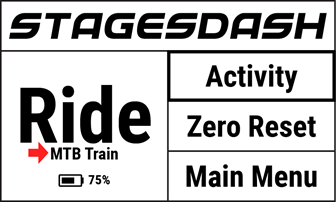
From Home Screen:
- From the home screen, select Activity and use the enter button
 to toggle selection.
to toggle selection.
- The selected activity profile will be visible in Ride panel of the home screen.
From Main Menu:
- Go to Main Menu > Activity Settings > Enter to change > Select Activity Profile.
- From here, the chosen Activity Profile’s menu will be displayed.
- Use the lap button to return to the previous screen once any changes are completed.
Did you find it helpful?
Yes
No
Send feedback Sorry we couldn't be helpful. Help us improve this article with your feedback.
to toggle selection.